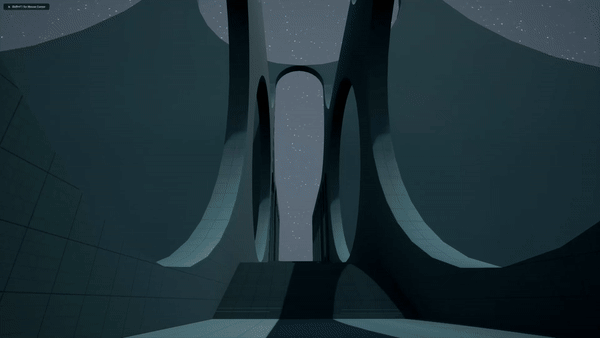1 hour ago
Notifications
Show All1 hour ago
1 hour ago
1 hour ago
1 hour ago
1 hour ago
1 hour ago
1 hour ago
1 hour ago
1 hour ago
1 hour ago
1 hour ago
1 hour ago
1 hour ago
1 hour ago
1 hour ago
1 hour ago
1 hour ago
1 hour ago
1 hour ago
1 hour ago
1 hour ago
The Dynamic Palette System provides an intuitive way to either switch between multiple Material Parameter Collections (MPCs) directly inside the editor or smoothly interpolate their values in real-time during gameplay. Whether you're designing smooth day-night cycles, creating dramatic weather effects, adding dynamic color transitions, or simply switching between different palettes to instantly achieve a new look, this tool empowers you to elevate your level design without complex coding.
This plugin is recommended to use with the Core Interaction System free plugin available on Fab.
The PaletteSwitcher actor is the core component of the Dynamic Palette System. It allows you to manage transitions between two or more Material Parameter Collections (MPCs). By defining MPC_Master and MPC_CurrentPalette, you can adjust values directly in the editor or interpolate them dynamically during gameplay. This flexibility lets you instantly change the entire look of your scene or smoothly blend between various visual states.
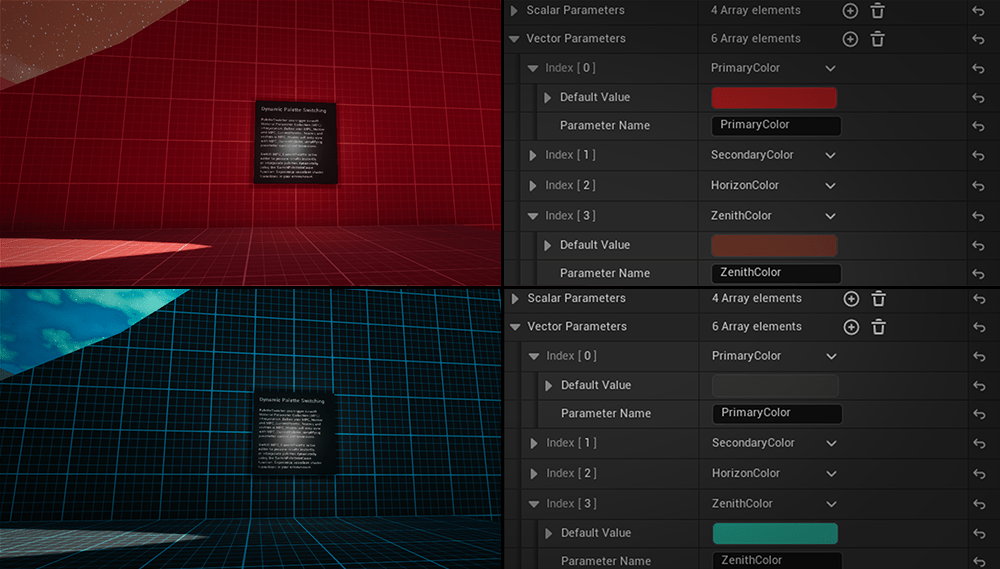
MPC_Master, which is the MPC used by your materials.MPC_CurrentPalette to define the currently active set of parameters.MPC_CurrentPalette in the editor to use another set of parameters.SwitchPaletteInGame) to change palettes dynamically in real-time during gameplay.To: The target MPC to switch to. If nullptr, the system will rely on the currently assigned MPC_NextPallete.Speed: The interpolation speed. If -1.0f, uses the global SwitchSpeed property.InterpType: The interpolation type. If not specified, it defaults to EDPSInterpolationType::Scaled or uses the global InterpolationType property.Speed in SwitchPaletteInGame is set to -1.0f.SwitchPaletteInGame.The Dynamic Palette System allows you to define and switch between different palettes within your Material Parameter Collections (MPCs). Whether fine-tuning visuals directly in the editor or updating them on the fly during gameplay, these scenarios demonstrate the flexibility and simplicity of the system.
Quickly change between predefined palettes right in the editor. Adjust overall look and feel by simply switching MPCs, allowing you to preview different color schemes or lighting setups without needing to run the game.
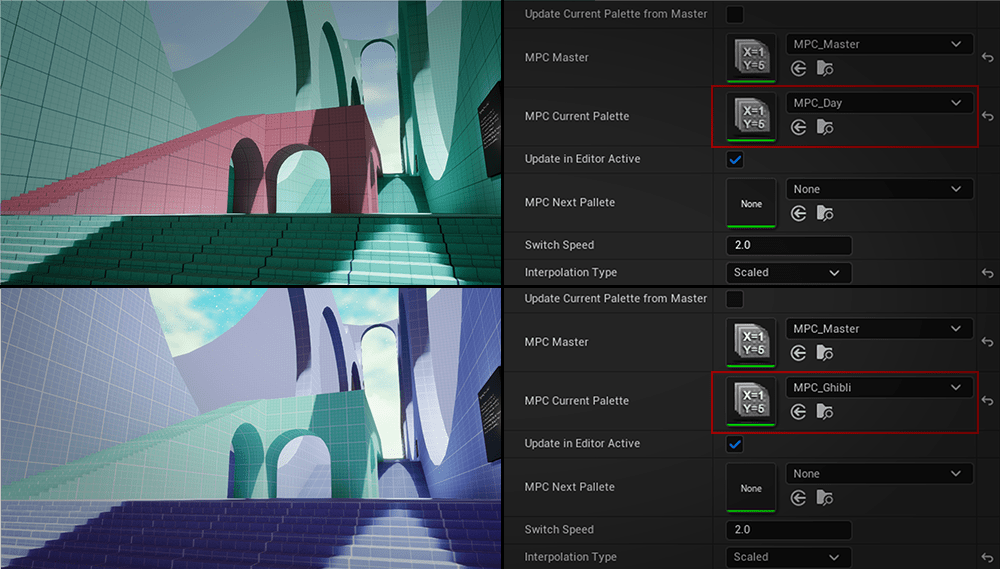
Smoothly transition from a bright, warm daytime palette to a cool, subdued nighttime palette. By interpolating between two MPCs, you can achieve a gradual and natural shift in your scene’s overall appearance.
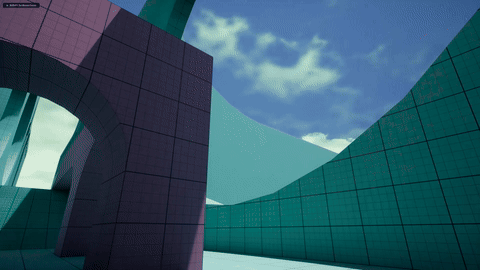
Trigger sudden changes in brightness and color to simulate quick, dramatic effects like lightning flashes. Instantly switch from one MPC to another and back again, adding impactful visual moments to your gameplay.